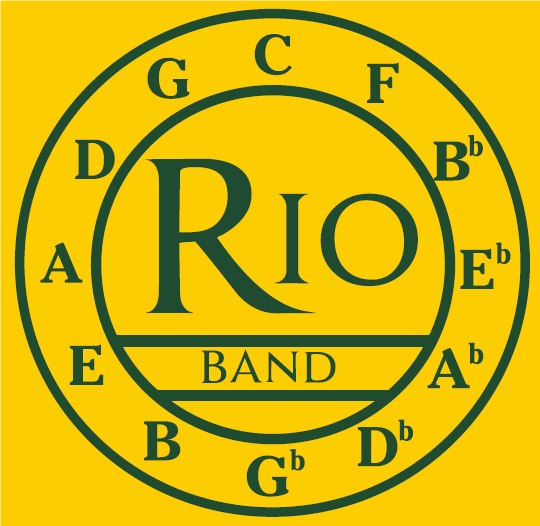How to Find Your WordPress Login URL
How to Find Your WordPress Login URL If you’ve installed WordPress and can’t find the WordPress login screen or have clients who need help remembering how to login, this tutorial will help you. WordPress powers 20-30% of Internet sites and is the most popular Content Management System (CMS) for good reason: it is straightforward to setup for a simple blog and powerful enough using plugins and themes to power big, financially successful business sites. Even though it is relatively easy to setup, a common question I hear is how to find the WordPress login URL. There are a couple of ways you can get to the login screen. First, there are always three different URLs that will work. If your site is www.example.com, then you can try and of these three: www.example.com/login www.example.com/admin www.example.com/wp-login.php The first will take you to the WordPress login page. The second will take you to the admin dashboard if you …